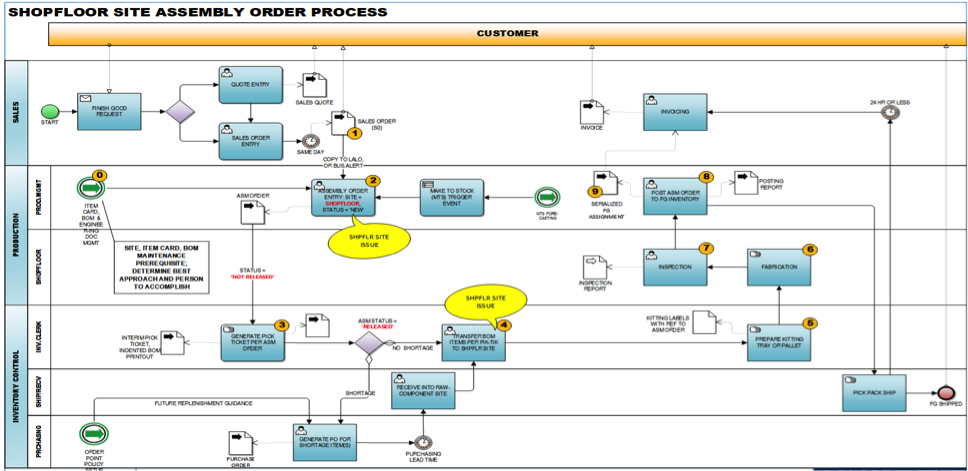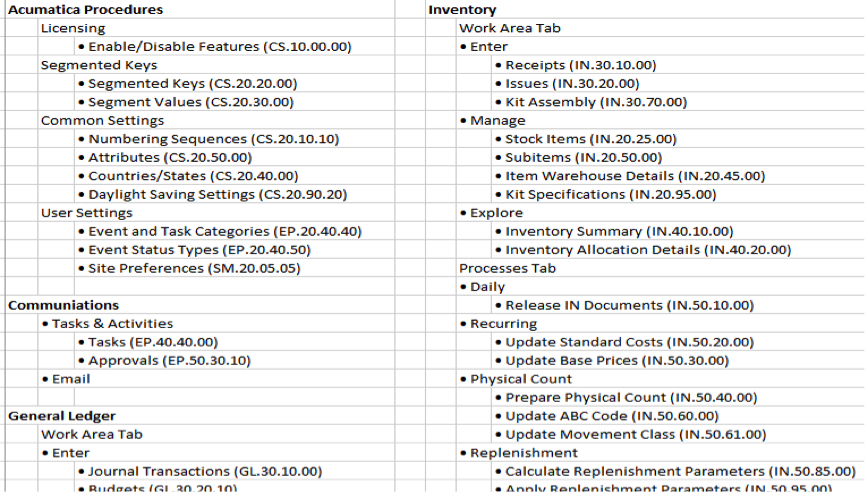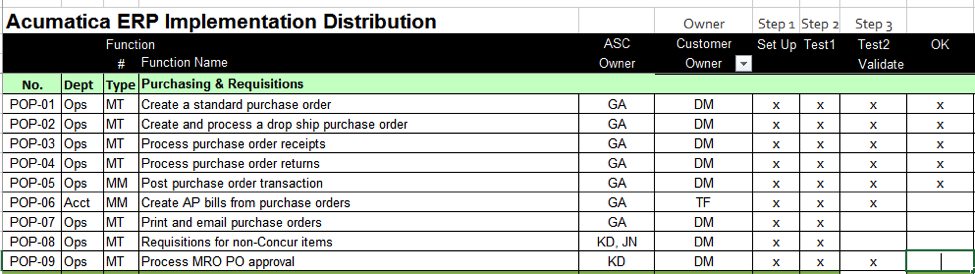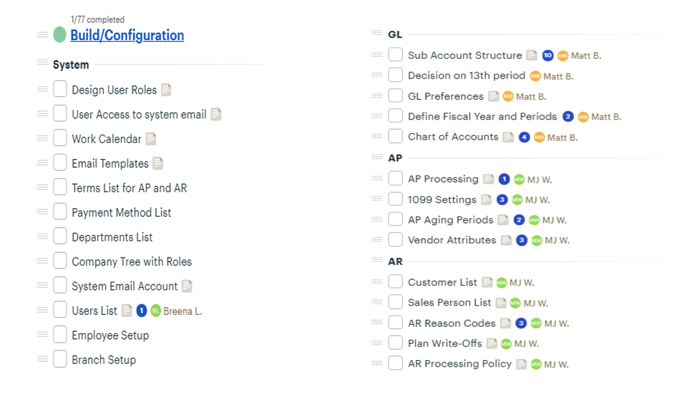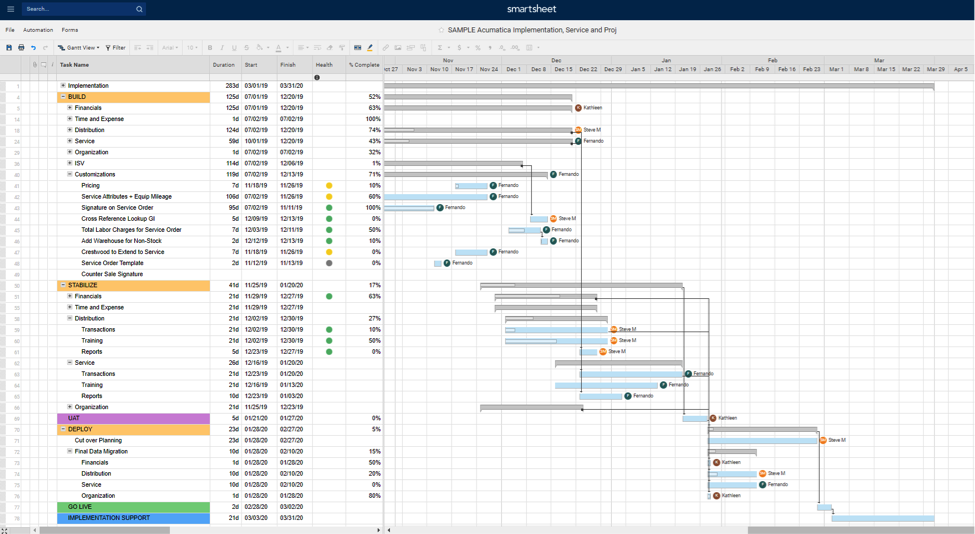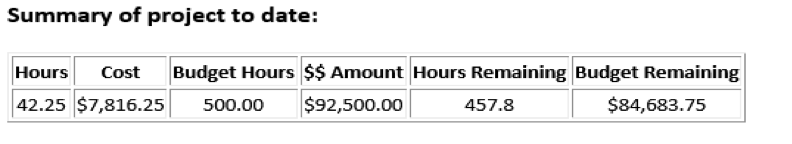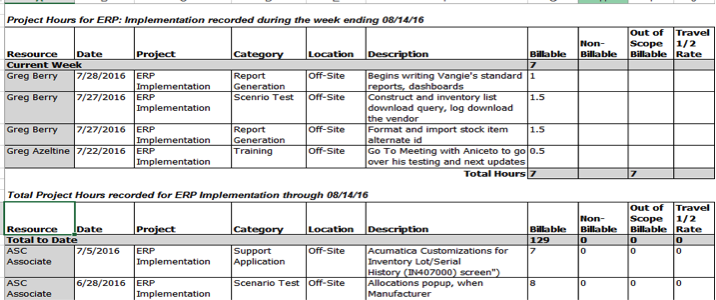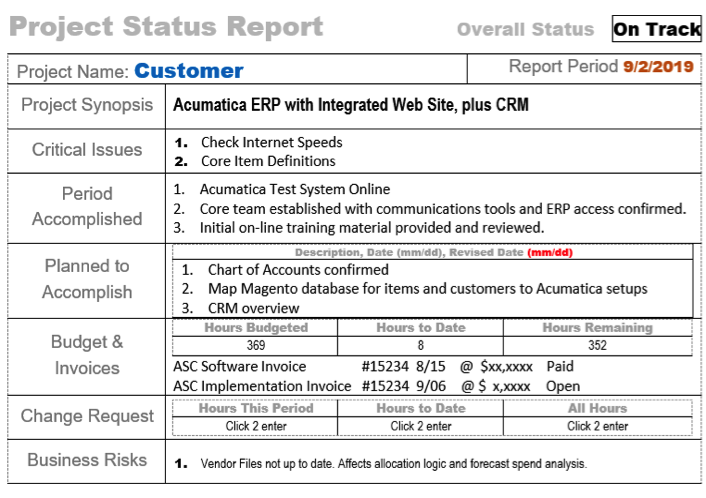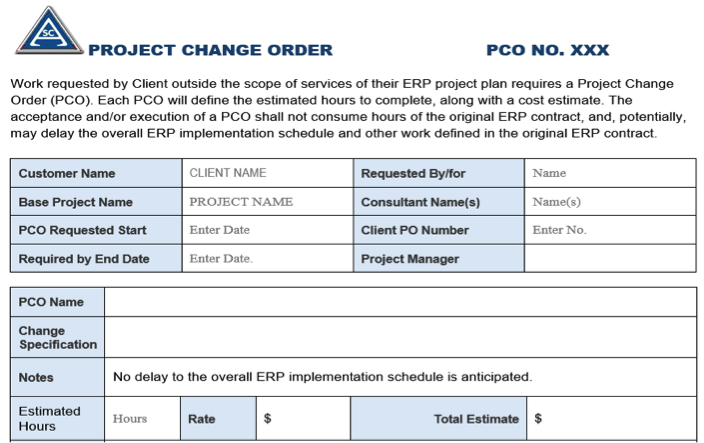Acumatica ERP Implementation & Process
Advanced Solutions, a founding Acumatica VAR and finalist for “Commerce” and “Customer for Life” excellence awards, prides itself offering holistic consulting, development and technical services:
- MVP expertise in ERP and associated 3rd party, “ISV” products. A 23 year history of success.
- MVP developer/programming expertise in Acumatica’s xRP development tools, Monitor and Automation tools, API’s, and Report Generation/Dashboarding. (ASC publishes ISV products. See line list, Addendum X.)
- Technology expertise on Windows/SQL platform technologies and database tuning. Separately, ASC provides hosting services for a number of our customers….(providing access to the SQL “backend” in support of both data management and complex deployments).
- Professional Project management including use of SmartSheet and BaseCamp project tracking portals for transparent on-time, on-budget ERP implementation performance.
ASC conforms to the Acumatica six-step implementation process:
- Discovery….. of business processes and infrastructure
- Analyze and Design….correlating these processes to ERP set-ups, a step often combined with
- Build… the configuration/set-up of Acumatica’s ERP, and ISV products
- Stabilize…scenario testing and re-testing resulting in validation of business processes
- Deploy….go-live (including end user training and customer acceptance)
- Post go-live support, on-going optimization
We augment this six-step process with:
- Project management and tracking
- Data conversion assistance
- (Optional) Training document generation (i.e. “job aids” mini-manuals)
- (Optional) business process flow charting
A description of ASC’s execution of Acumatica’s six-step implementation process follows:
1) Discovery
Building upon information provided by [Company] during vendor selection, this activity consists of meetings with [Company] personnel to confirm our understanding of [Company] operations and requirements. This information is used to complete templates ASC has developed to define required set-ups necessary for Acumatica ERP, its individual modules, API’s and, if included, 3rd Party/ISV products.
During Discovery, ASC also confirms the mechanics of the project. Personnel are identified; meeting and training schedules established; tools/directories for data storage confirmed; security, passwords and access rights confirmed, etc. The timeline for the project is reconfirmed together with the [Company’s] overall vision for success. A periodic project status meeting with key executives wherein performance to budget is measured is established.
Furthermore, a Basecamp portal is established. It is a key communication tool for the project that defines and tracks “to-do’s” and team member responsibilities. [Company] team members will also be provided with access to Acumatica University, https://openuni.acumatica.com/ for introductory videos that span the product’s functional scope.
2) Analyse and Design
This step is often merged within the Design and Build phases especially when the functionality within Acumatica’s Industry solution closely resembles [Company’s] desired workflows. This in fact is ASC’s current understanding for [Company]’s implementation.
Where ERP is used for significant business process re-engineering, Analyze and Design is managed as a distinct phase. Activities may include deep dive requirements gathering, core team training on Acumatica ERP (for “what’s possible” education), ‘as is – to be’ mapping, and workshops on security, customization, integration, data migration, and an updated Statement of Work (SOW). See Addendum C.
A result of the Discovery plus Analyze and Design Phase, ASC updates the project tools we utilize to meet requirements, maintain budget and achieve successful go-live. See the Project Management & Tracking section directly for discussion of these tools and processes.
Note: When a distinct Analyze and Design Phase is required, e.g. when business processes are re-engineered, flow diagrams like the one below will be generated. Swim lane diagrams of this type depict departmental processes to contrast “As Is” and “To Be” processes (subject to test/validation).
3) Build (Set-up) Phase
In this phase, we configure Acumatica and third-party products.….in a test environment[1]. Activities include:
1. Setup and configuration of Acumatica including companies, branches, modules and processes.
- These setups are provided within the Acumatica application per subject sensitive WIKI-based check lists (> “Help – Implementation.”)
- Setups are per screens as indicated in the example below. (Note Screen #/URL for both underlying setups and transactional screens, the method by which WIKI help is linked.)
- Also a standalone checklist of set-ups is provided in Addendum X, ASC’s Implementation Task List
2. Develop customizations, reports and integrations/API’s including EDI deployment.
3. Develop data import and data migration templates, and train [Company] personnel to run test imports/migrations.
Acumatica set-up is per core set-ups, procedures and screens/modules as per these examples:
4) Stabilization (Scenario Test and Business Process Validation)
In the Stabilization Phase Acumatica ERP is vetted. Both module functions (see list below) and cross module “book-to-bill” and “procure-to-pay” type processes are validated. The relationship of supply chain activities to debits and credit – ERP’s transactional backbone — are proven.
[Company] personnel perform a crucial role in this phase. Typically, this is best performed in a “war room” with personnel from multiple departments in attendance. Key users learn from the scenario test processes. Inevitably, alternative business processes may surface especially where business processes span multiple departments. [Company] management or authorized ERP project management will be required to make go-forward decisions after trade-offs are discussed. (e.g. How do credit hold affect commissions? Do vendor slips affect [reports that detail] purchase department personnel responsiveness and their bonuses?)
“Stabilization” may include a modification to a setup, e.g. safety stock levels; most certainly will affect reporting, e.g. boilerplate on a quote; and usually results in adjustments to Acumatica business event automations, e.g. approval trees for PO values. Each scenario is best vetted multiple times so [Company]’s key users are comfortable training their associates. [i.e. Train the trainer approach applies to our process/budget.]
As a conclusion to Stabilization, [Company] accepts Acumatica setups and processes per a sign-off process.
This is an example of a Business Process checklist for the purchasing department. (See “OK” representing sign-off. Note: other documents may apply.)
The end result of the Stabilization phase is to assure [Company’s] readiness to use Acumatica:
- It provides the basis for end user training.
- [Company] has the opportunity to personalize Job Aid documents made available by Acumatica, These are mini-manuals on individual ERP processes for end user reference. Base Job Aids are available for personalization per specifics of [Company’s] ERP deployment. Typically, during this phase for each one (1) ASC consulting hour there are three (3) or more [Company] personnel hours.
- A final data migration is executed with an Acumatica production instance establish. A separate test sandbox may also be deployed at this time.
5) Deploy (Go-Live)
[Company] goes live on Acumatica.
- A cut over plan is generated by ASC and [Company] Project Manager.
- End User Training, commencing 1 to 2 weeks prior to go-live and during week 1 go-live.
- Final upload static data including items, vendors and customers.
- Discontinue use of current system and establish ending balances.
- Data Import to establish opening balance values, plus allowance for open orders.
- Customer Sign-off
- Go-live occurs at the end of a month or quarter (when the current ERP is turned off.)
6) Ongoing Support and Continuous Process Improvement
The Post Go-Live Phase includes processes that are in place to support [Company] once they are live.
- A final execute meeting is help for project review, lessons learned and closure.
- ASC provides ongoing support per the principals above. ASC will monitor live system operations and support users
- Time is tracked via a case management system. Tickets may be automatically assigned to subject matter experts for follow up with users assigned by [Company].
Project Management and Tracking
ASC incorporates the following tools for ERP project management and communication:
- BaseCamp Portal listing tasks, due dates and personnel responsibilities (ERP Task and Process List)
- SmartSheet gnat chart depicting project milestones with percent complete
- ASC’s internal Acumatica ERP for time billing and budget tracking.
- Project Status Document for periodic Executive Briefing
Information is organized per Acumatica ERP modules (and associated processes) plus customizations as budgeted hours and fees are similarly arranged; and whereby ASC personnel report time accordingly. This provides the basis to track performance to budget, a key agenda item of executive briefings.
Post Discovery (and, if applicable the Analyze and Design Phase) ASC updates the Implementation activities in BaseCamp with [Company’s] ERP details. Herein, ASC and [Company] personnel are assigned responsibility for tasks with completion dates. The BaseCamp tool also supports task centric email communication. Thus, team members have a centralized portal to reference updates and associated attachments, visuals, videos, hyperlinks, etc. Organized per task per Acumatica module this BaseCamp feature eliminates “email overload” and lost search time and ties action items to budget.
Example activities as listed in Basecamp follows:
These activities are then mapped in a SmartSheet gnat chart, a cloud-based project tool, to track project timing and milestones. The tool is accessible to all team members.
Ongoing, team members schedule multiple work sessions each week and participate in weekly status meetings to maintain and update these instruments in concert with the build-out of Acumatica ERP described in the Build Phase and Stabilization Phase below.
Time and Billing information is automatically generated on a weekly basis (for [Company] project management review. The includes a Project Billings to Budget summary…
…….with detailed time sheets of work performed.
Executive Briefing are typically held twice a month. They will include a review of the SmartSheet gnat chart depicting milestones and a status report as follows:
Other Project Management tools include:
- Find in Addendum X to ASC’s Implementation Task List which details the many Acumatica and ISV module setups, integrations, and associated business processes required for successful Acumatica ERP implementation. [With ASC’s assistance, [Company] personnel will pick from this list applicable items.] Desired reports, dashboards, approval trees and notifications subject to automation are also listed.
- Project Change Orders when an item outside the ERP budget is requested by the [Customer]. These are quoted separately with budgets tracked per processes outlined above.
Lessons Learned
- Staffing is key to a successful implementation. ASC requires that a dedicated [Company] Project Manager and “Core Team” of [Company] personnel or consultants be assigned to the project. Pertinent [Company] departments must be represented by the team with decision-making authority regarding configuration/set-up alternatives.
- [Customer] is required to provide ASC with access to required software(s), hardware, network and programming technologies — including sufficient permissions and password authority and the wherewithal for remote access — to perform the project.
- Post the Discovery phase, staffing for the Build Phase is a 1-to-1 ASC consulting hour to [Company] staffing hour relationship whereas the Stabilization Test and Validation phase is a 1-to-3 relationship.
- Often, the effort required of the customer for Data Preparation and Data Cleansing is underestimated. Preparing data is a very time-consuming job.
- Acumatica has robust API tools. This is helpful because integrations are historically an ERP implementation trouble spot.
- ERP is built on 3 foundations — the Chart of Accounts, the Item Master and the Organizational Structure. The core team must have extensive knowledge of these ERP fundamentals. This includes knowledge of double entry accounting and, if applicable, MRPII manufacturing principals.
- End User training is typically a concentrated effort just prior to and in association with go-live. End user training during Build and Stabilization phases is not productive.
- In terms of go-live, focus on core ERP and crucial/critical [Company] differentiators. (Often these are manifest in current reports or desired reports.) Acumatica is designed for ongoing optimization.
The ASC + Acumatica Difference
Advanced Solutions is an Acumatica MVP VAR because we deliver. Our team is both expert in applying optimized business processes to ERP and modern technologies – before, during, and after implementation. Learn more


Get Started With ASC and Acumatica
Don’t wait any longer. Visit the links below to learn more about how Acumatica can help your business, schedule a free consultation, or give us a call at (858) 755-9200.
Why Acumatica?
Learn why Acumatica is the fastest growing cloud ERP
Case Studies & Testimonials
Learn how Acumatica has helped our clients grow
Free Consultation
Let’s discuss how Acumatica can help your company